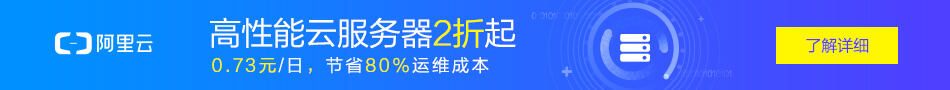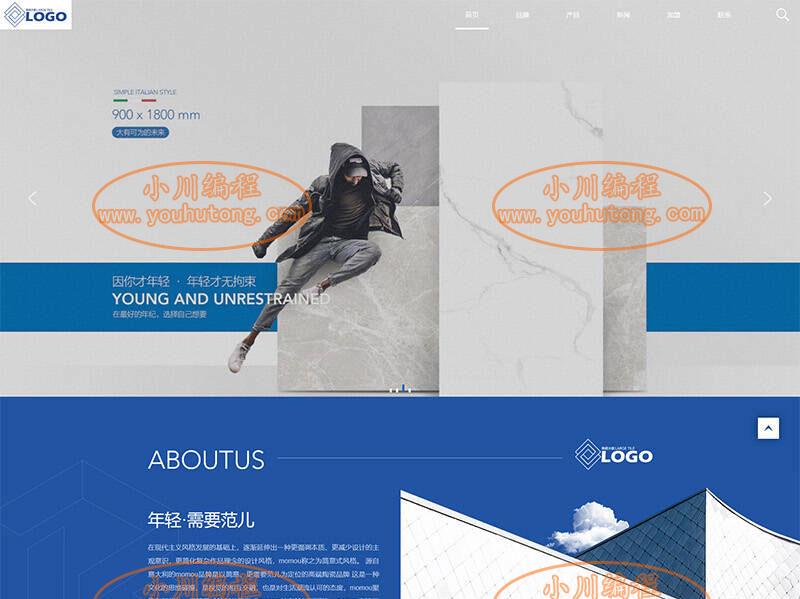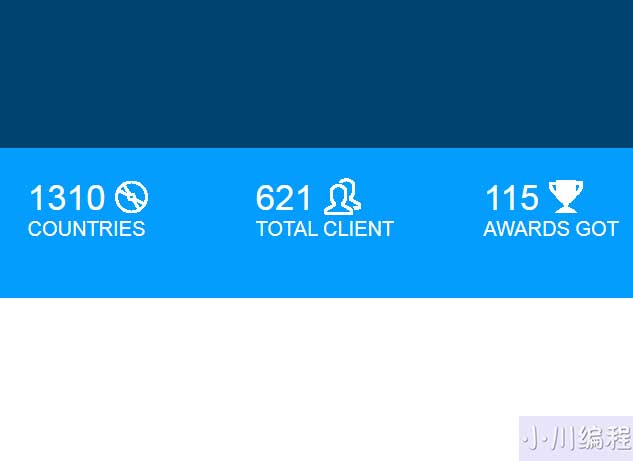一款网页提示框小插件:jquery.messager.js
这个基本已经能满足一般情况下的弹窗消息提示需求,特点就是很小巧。
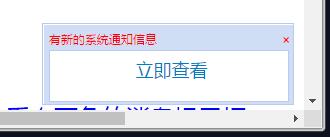
使用方法:
1、引入jquery.js库文件。
2、引入jquery.messager.js。
3、调用方法。
例一:
<script type="text/javascript" src="./jquery.js"></script>
<script type="text/javascript" src="./jquery.messager.js"></script>
<script>
$(function(){
// anim:有三种动画显示方式slow、fast、normal(slow)
$.messager.anim('slow');
// lays:定义消息提示框宽高(宽,高)
$.messager.lays(250, 80);
// show:(标题,内容,动画时间)
$.messager.show(0, '<a href="#" style="font-size:18px;">立即查看</a>',0);
});
</script>当然默认情况下都是在右下角显示提示框,默认是写死位置的。
要想改位置就得去改js文件(position定位位置变化),当然也可以参考:jquery-easyui去调整位置。
我们看看jquery-easyui当中消息提示框那一块他的定位置设置:就看定位的地方style
<script>
// 顶左
function topLeft(){
$.messager.show({
title:'My Title',
msg:'The message content',
showType:'show',
style:{
right:'',
left:0,
top:document.body.scrollTop+document.documentElement.scrollTop,
bottom:''
}
});
}
// 顶中
function topCenter(){
$.messager.show({
title:'My Title',
msg:'The message content',
showType:'slide',
style:{
right:'',
top:document.body.scrollTop+document.documentElement.scrollTop,
bottom:''
}
});
}
// 顶右
function topRight(){
$.messager.show({
title:'My Title',
msg:'The message content',
showType:'show',
style:{
left:'',
right:0,
top:document.body.scrollTop+document.documentElement.scrollTop,
bottom:''
}
});
}
// 中左
function centerLeft(){
$.messager.show({
title:'My Title',
msg:'The message content',
showType:'fade',
style:{
left:0,
right:'',
bottom:''
}
});
}
// 中中
function center(){
$.messager.show({
title:'My Title',
msg:'The message content',
showType:'fade',
style:{
right:'',
bottom:''
}
});
}
// 中右
function centerRight(){
$.messager.show({
title:'My Title',
msg:'The message content',
showType:'fade',
style:{
left:'',
right:0,
bottom:''
}
});
}
// 底左
function bottomLeft(){
$.messager.show({
title:'My Title',
msg:'The message content',
showType:'show',
style:{
left:0,
right:'',
top:'',
bottom:-document.body.scrollTop-document.documentElement.scrollTop
}
});
}
// 底中
function bottomCenter(){
$.messager.show({
title:'My Title',
msg:'The message content',
showType:'slide',
style:{
right:'',
top:'',
bottom:-document.body.scrollTop-document.documentElement.scrollTop
}
});
}
// 底右
function bottomRight(){
$.messager.show({
title:'My Title',
msg:'The message content',
showType:'show'
});
}
</script>如果要更加多样化的可以查看jquery-easyui插件(有很多功能的,不光是消息提示框哦)。
还有网页布局,手机网页布局等等。各种菜单导航样式。
需要的可以了解一下:jquery-easyui,点击下载jquery-easyui
转载请注明来源地址:小川编程 » https://www.youhutong.com/index.php/article/index/157.html
1、本站发布的内容仅限用于学习和研究目的.请勿用于商业或非法用途,下载后请24小时内删除。
2、本站所有内容均不能保证其完整性,不能接受请勿购买或下载,如需完整程序,请去其官方购买正版使用
3、本站联系方式Email:admin@youhutong.com ,收到邮件会第一时间处理。
4、如侵犯到任何版权问题,请立即告知本站(立即在线告知),本站将及时删除并致以最深的歉意