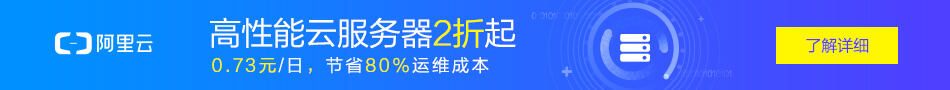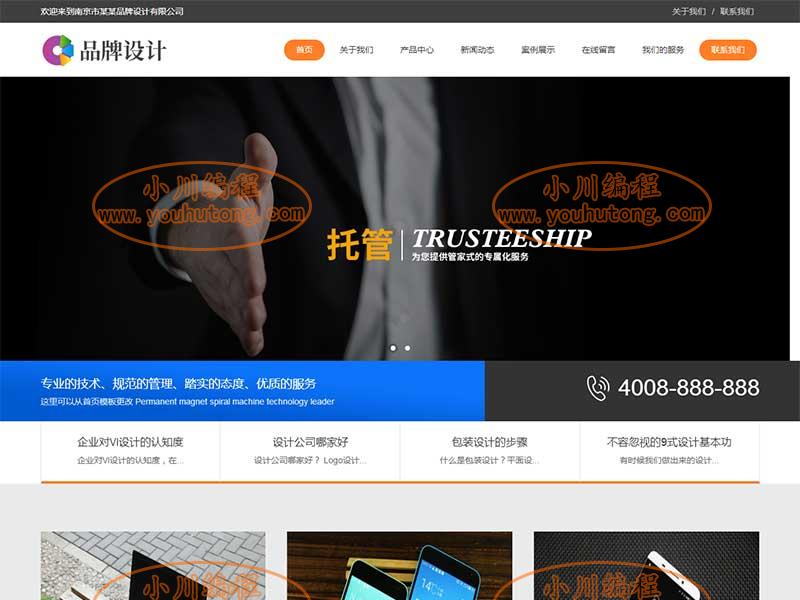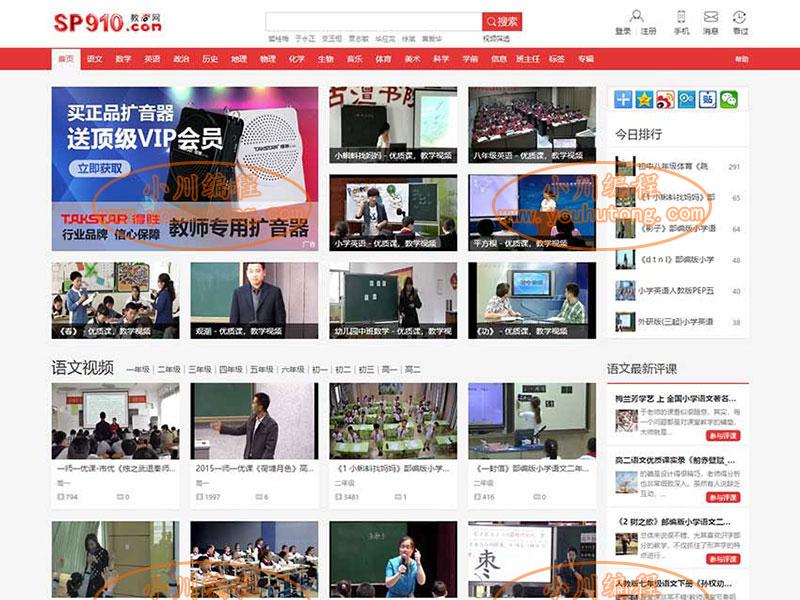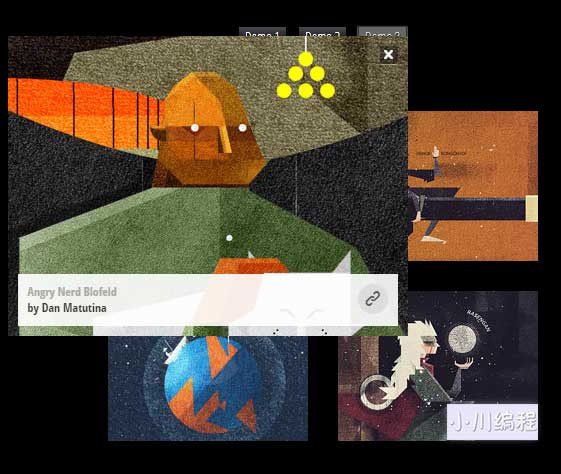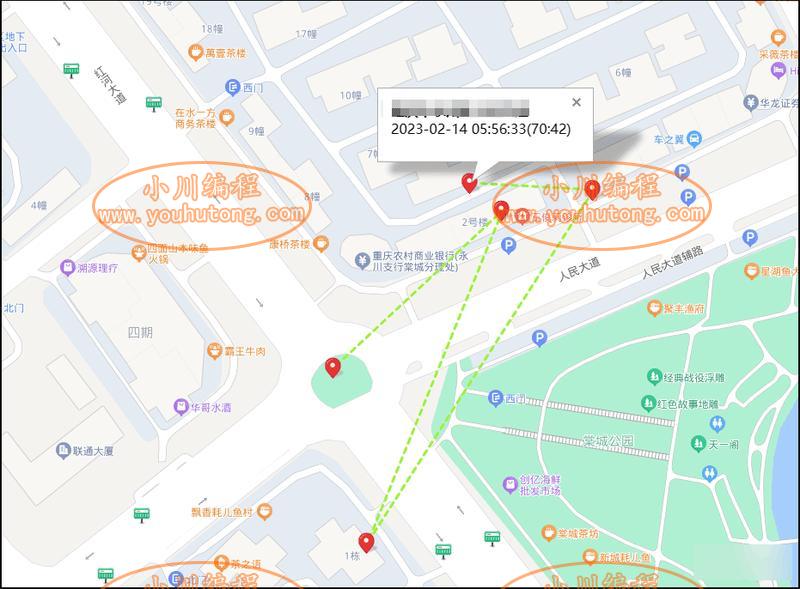效果图:
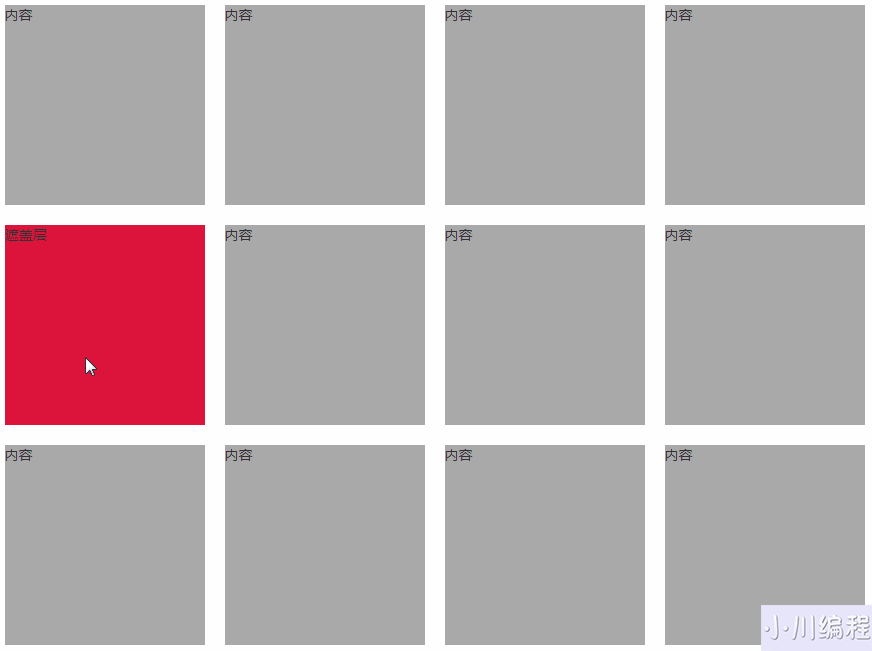
描述说明:
该插件是在鼠标滑过box的时候,通过鼠标进入的方向,使modal层从box上下左右不同的方向进入。
HTML部分
一个class为box-hover-modal的块内部包含一个class为box-hover-modal-m的绝对定位块
<div class="box-hover-modal"> <div class="box-hover-modal-con">内容</div> <div class="box-hover-modal-m">遮盖层</div> </div>
CSS部分
外面的块需要有position属性,内部块使用绝对定位方式,开始隐藏
.box-hover-modal {
position: relative;
float: left;
margin-right: 20px;
margin-bottom: 20px;
width: 200px;
height: 200px;
background: #aaa;
overflow: hidden;
}
.box-hover-modal-con {
width: 100%;
height: 100%;
}
.box-hover-modal-m {
display: none;
position: absolute;
width: 100%;
height: 100%;
top: 0;
left: 0;
background: crimson;
}JAVASCRIPT部分
使用封装对象方式开发,一个操作对象,一个可选参数
//操作对象为.box-hover-modal,可选参数是用来确定modal层的
$(".box-hover-modal").boxhovermodal(".box-hover-modal-m");转载请注明来源地址:小川编程 » https://www.youhutong.com/index.php/article/index/440.html
1、本站发布的内容仅限用于学习和研究目的.请勿用于商业或非法用途,下载后请24小时内删除。
2、本站所有内容均不能保证其完整性,不能接受请勿购买或下载,如需完整程序,请去其官方购买正版使用
3、本站联系方式Email:admin@youhutong.com ,收到邮件会第一时间处理。
4、如侵犯到任何版权问题,请立即告知本站(立即在线告知),本站将及时删除并致以最深的歉意